How To Set Up A Python 2.7 Runtime On Your Windows System

Introduction
For the purposes of claiming forks with the bitcoin_fork_claimer tool, you will need to have a Python 2.7 environment ready. Now, we generally recommend that people use a temporary Linux live boot session for handling their private keys which you should strongly consider.
It is likely that Linux security skills will become more valuable as your BTC hopefully appreciates over time. However, the claiming script does work just fine on Windows, and this might be perfectly appropriate for your security needs. It is still far more secure than a random mobile wallet, but for larger amounts we emphasize caution with this method.
Download Git Standalone
To use Python under Windows to run the bitcoin_fork_claimer script we need a terminal environment on Windows to run it under. There are many other terminals, but since the tool is hosted on Github and we want to make these instructions mostly compatible with other guides on the site, the Git Bash terminal is the best option.
This is also the official Windows client for Git, and there is even a standalone version that avoids needing to install it. You can get it from the Windows download page of https://git-scm.com. You want to select the Standalone version that matches whether you have a 64-bit or 32-bit version of Windows (if you don't know, just choosing the 32-bit version will not cause problems on a 64-bit system):
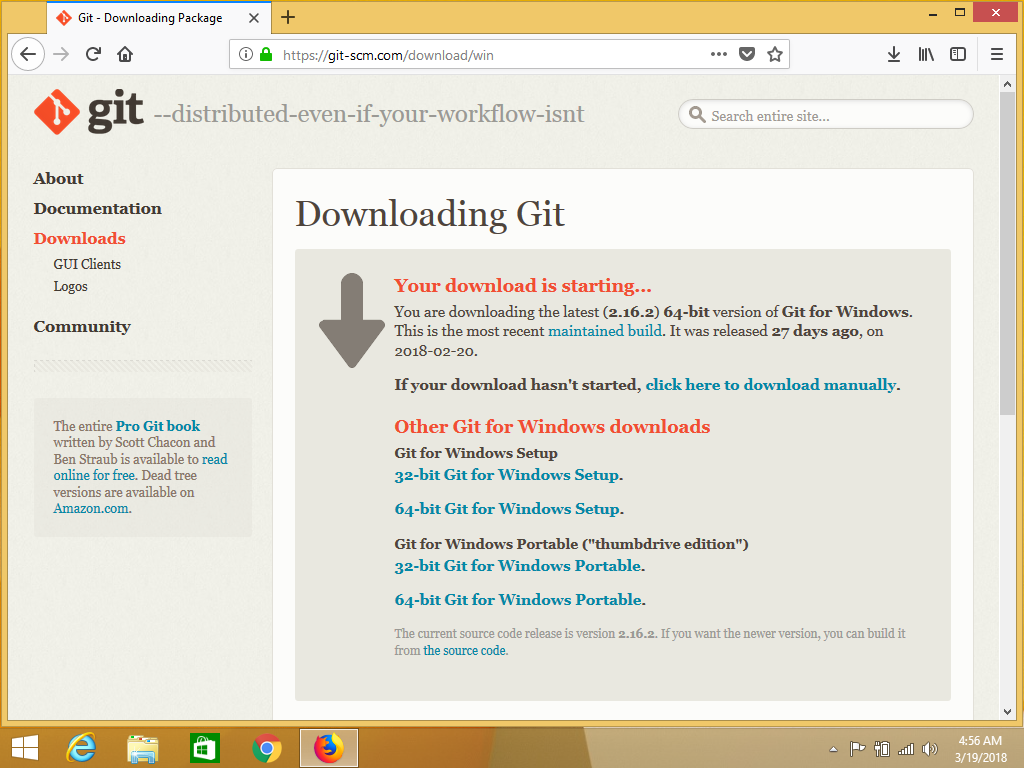
You can save it and then extract it to your Downloads directory unless you have a desire to keep it somewhere else.
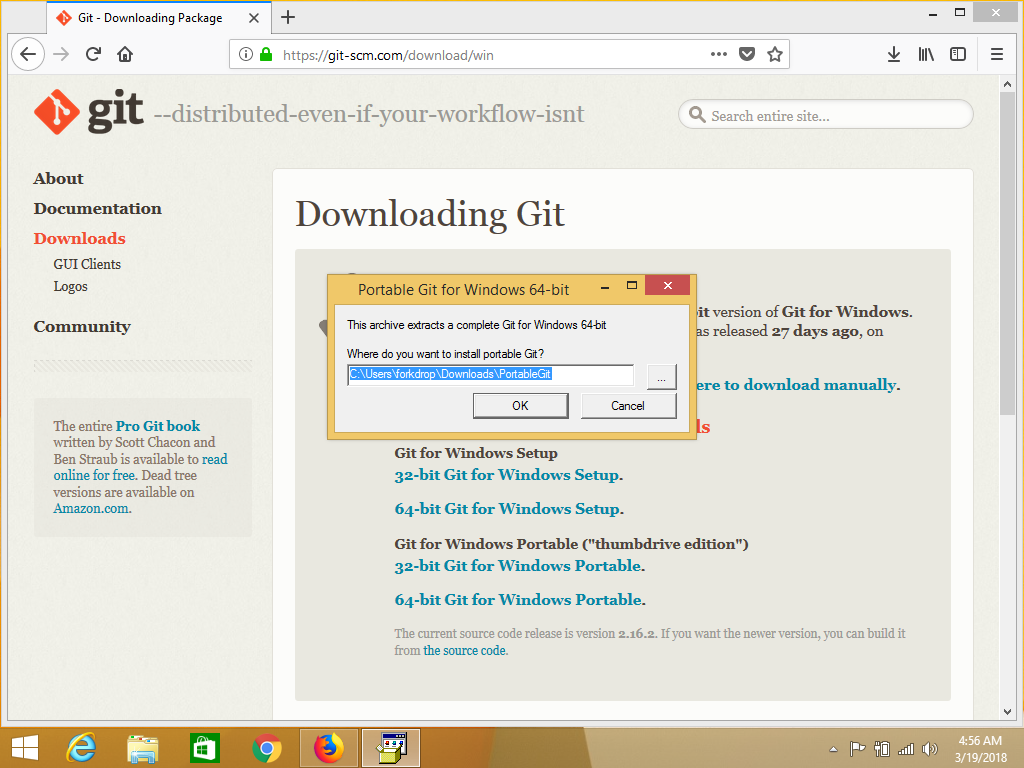
Once extracted, you can close the browser and open up the directory where you extracted it:
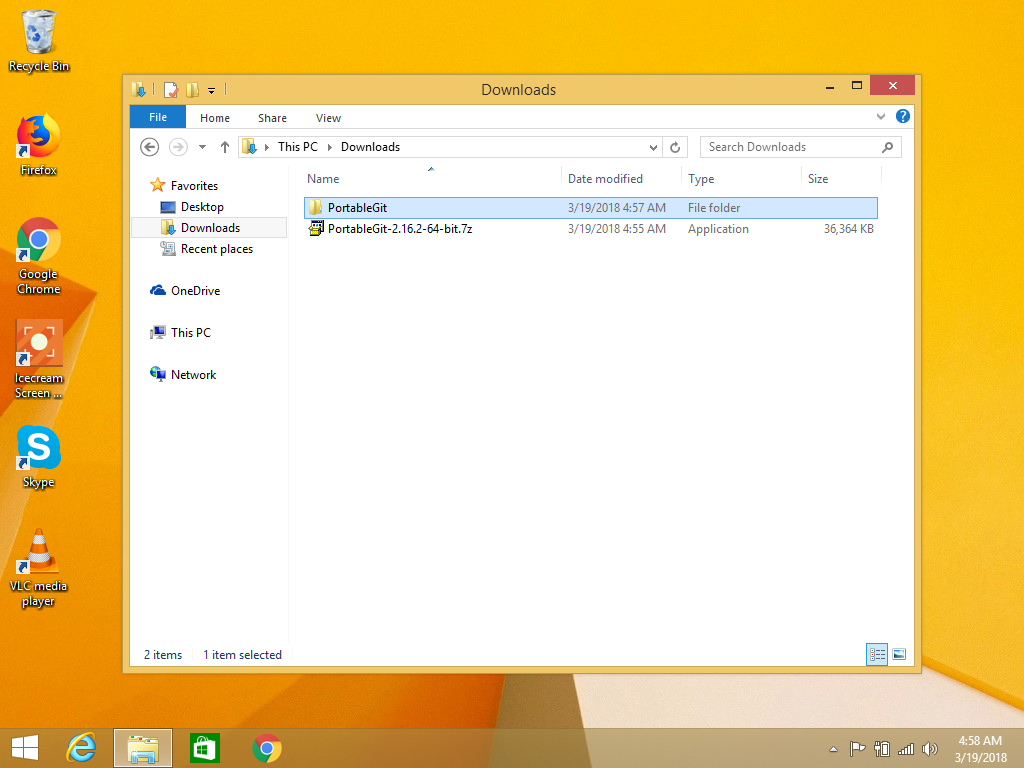
The utility we want is the executable called git-bash.
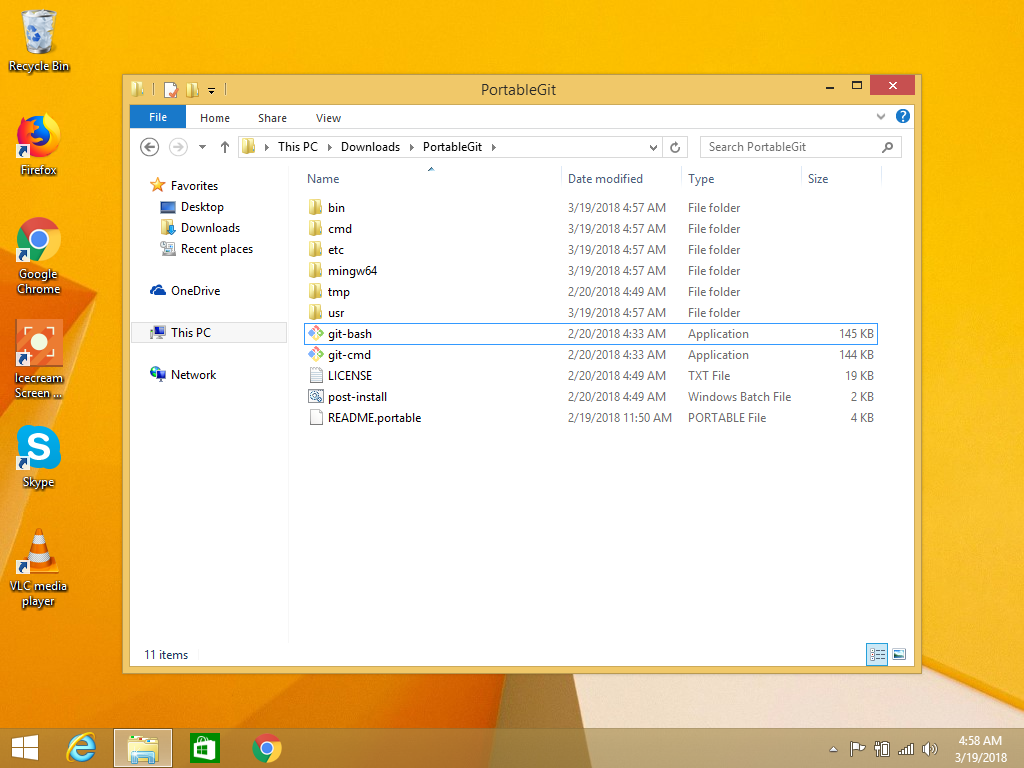
If you double-click it, it should open and look something like this:
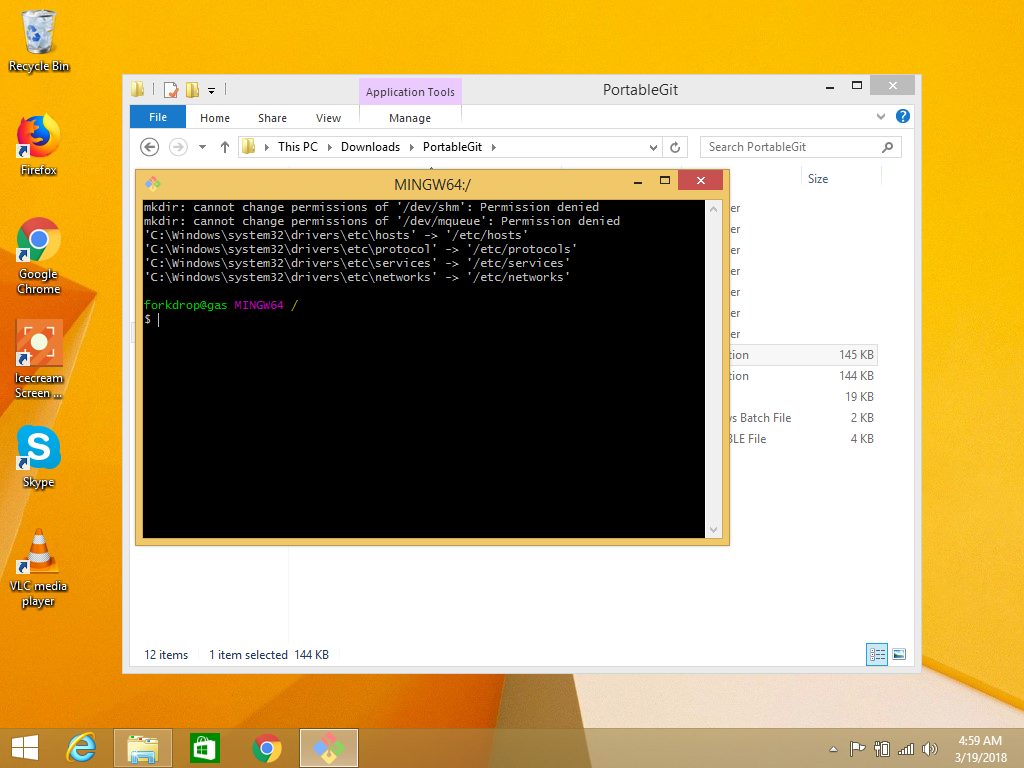
Don't mind the text that looks like it might be an error message. It is just it setting up the first time it runs. You can close these windows for now while we install Python.
Download Python Installer
We must download Python 2.7 from python.org. The option should appear on the Downloads tab like so:
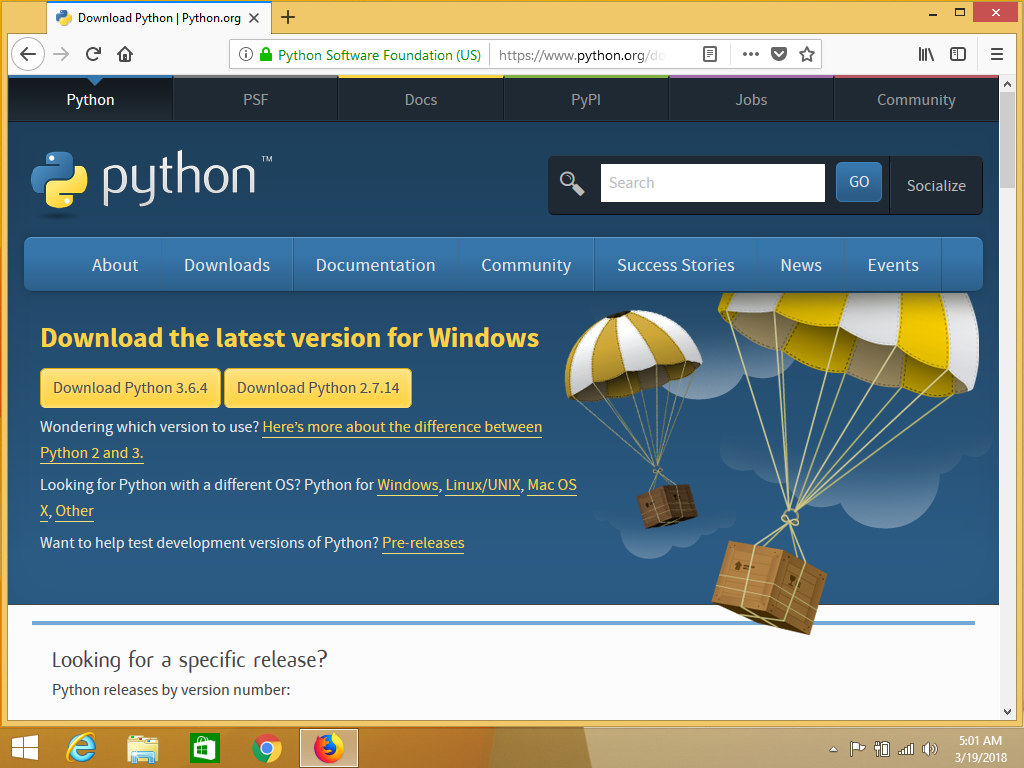
Installing with all default settings is preferable:
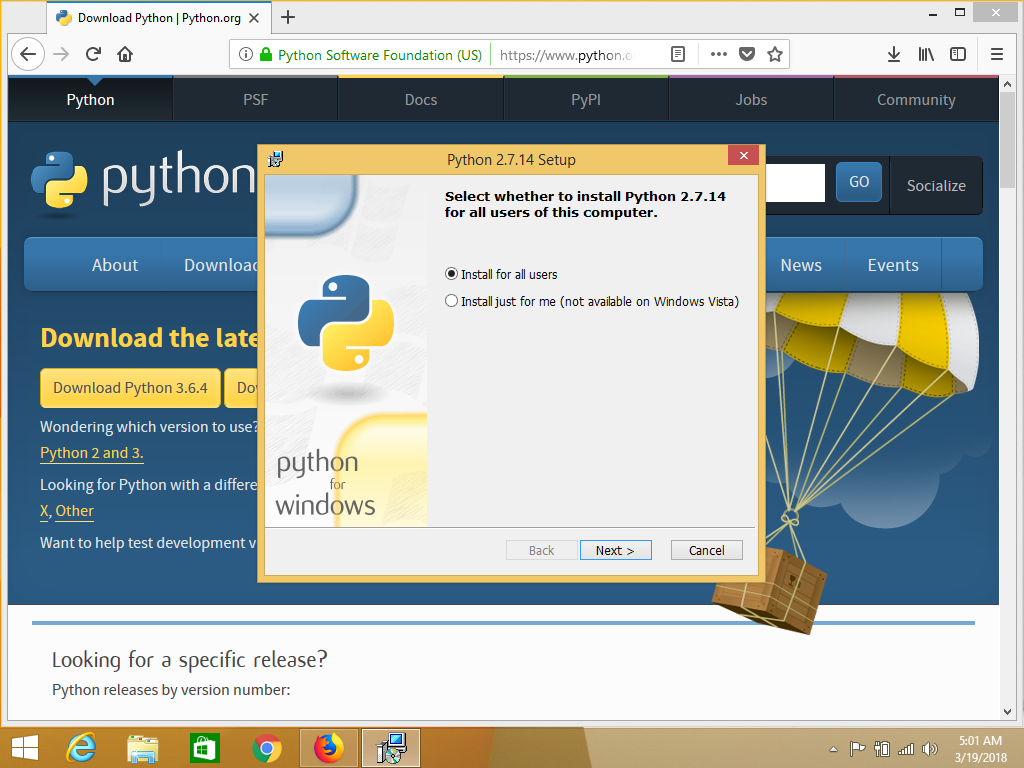
It will install itself under C:\Python27\:
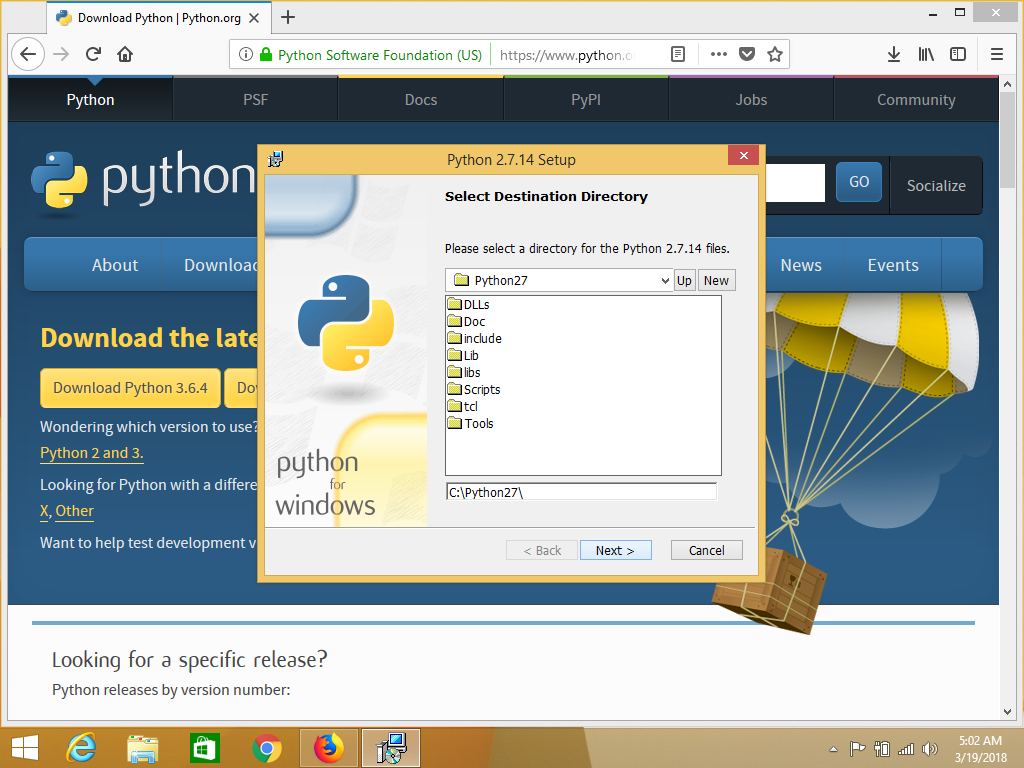
Once it is finished, you can close all the Windows and launch Git Bash again. Once the terminal opens, you can type:
/c/Python27/python.exe --version
and press Enter
This will make sure that Python is present and executable from this environment. Also, this will simply output the version to make sure we are running Python 2.7.x which we require.
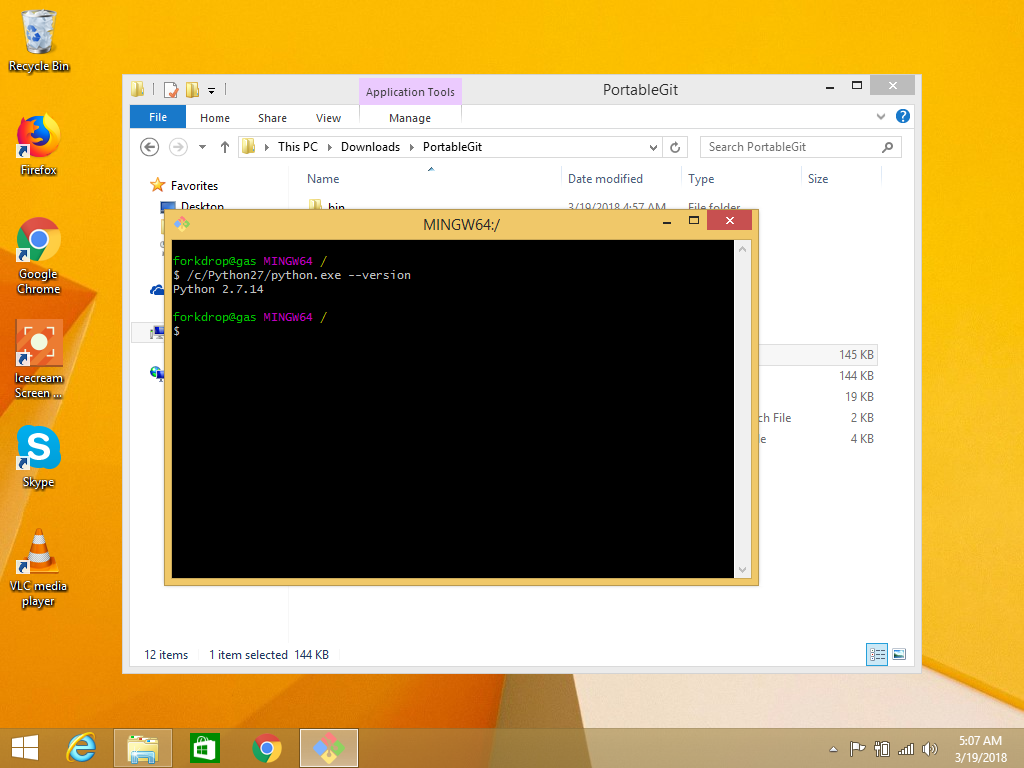
Proceeding
You are now set up to run the bitcoin_fork_claimer tool which is covered in the next article: