Using Forkdrop Suite For Preparing to Claim Bitcoin Fork and Airdrop Value

Introduction
This guide assumes you are already familiar with a few of the earlier stages of preparing to claim with Forkdrop Suite. You should have already setup a TAILS live boot session and obtained the Forkdrop Suite software from Github:
Also, it assumes you know how to use Forkdrop Suite to find your coins and generate the report. This was covered in this article:
The task in this article is to use the generated report on tails to proceed with claiming.
Preparing
Before we move ahead with trying to move coins using the report, the necessary software needs to be set up on the TAILS temporary session. Executing the coin moving operation requires that you have obtained bitcoin_fork_claimer and the proxychains utility which we have guides for:
Additionally, actually moving your coins requires you bring your private keys online to this computer. We have a number of other guides that can help with that part and make sure you are storing them securely:
Using The Report
The report prepared by claim-prep.py has detailed instructions and give you the commands you need to run, however you need to provide two areas of detail on your own.
First, you need to provide the WIF-format private keys which correspond to the public Bitcoin addresses you used to generate the report.
Second, you need to provide destination deposit addresses for each coin. These will likely be deposit addresses for exchanges you have scouted and signed up for for the purpose of selling these coins. Alternatively, these could be our donation addresses.
The way the report is intended to work is that you use search-and-replace functionality in a text editor to insert these values in order to complete the commands for bitcoin_fork_claimer that you must run.
Private Key Search and Replace
Using TAILS's built-in text editor, we can search and replace the private key placeholder strings with the actual WIF private key corresponding to the public address. This example will use the sample report generated for 1MrpoVBweTnwPTase83S13LSZZ2Ga4Amk7 and covered in other articles. In the report the string which is the placeholder string for the private key is 1MrpoVBweTnwPTase83S13LSZZ2Ga4Amk7-private-key. We will use
the WIF private key string L5esGoDLo9nHwWkxDsYhhh7yncuyZmWJHFg2Jr2nM26YSN2bB828 (which isn't actually the private key, but pretend it is). The first task is to open the report by double-clicking on it in the GUI file browser on TAILS:
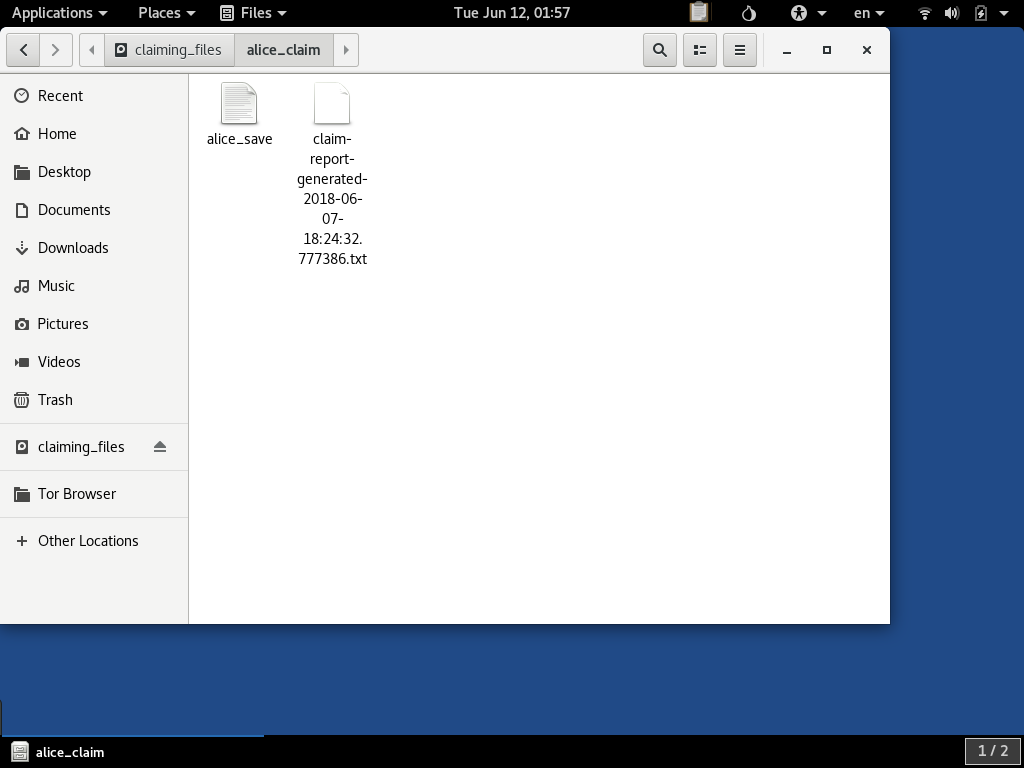
Before we add the private key, we need to make sure that we are alright saving the private key to the place the report is stored. If this is on an encrypted drive or
in the home directory of TAILS, that is generally much safer than a cleartext drive. In the claimer.py lines, you will see the 1MrpoVBweTnwPTase83S13LSZZ2Ga4Amk7-private-key string:
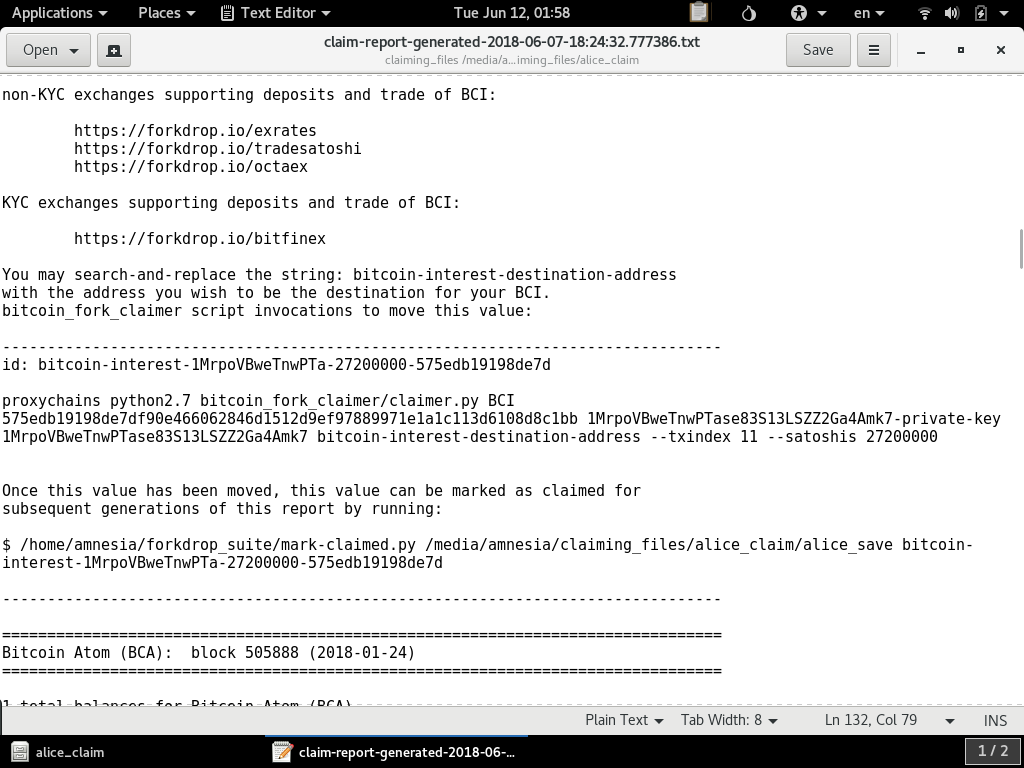
If you open the options menu, you should see the Find and Replace... menu option:
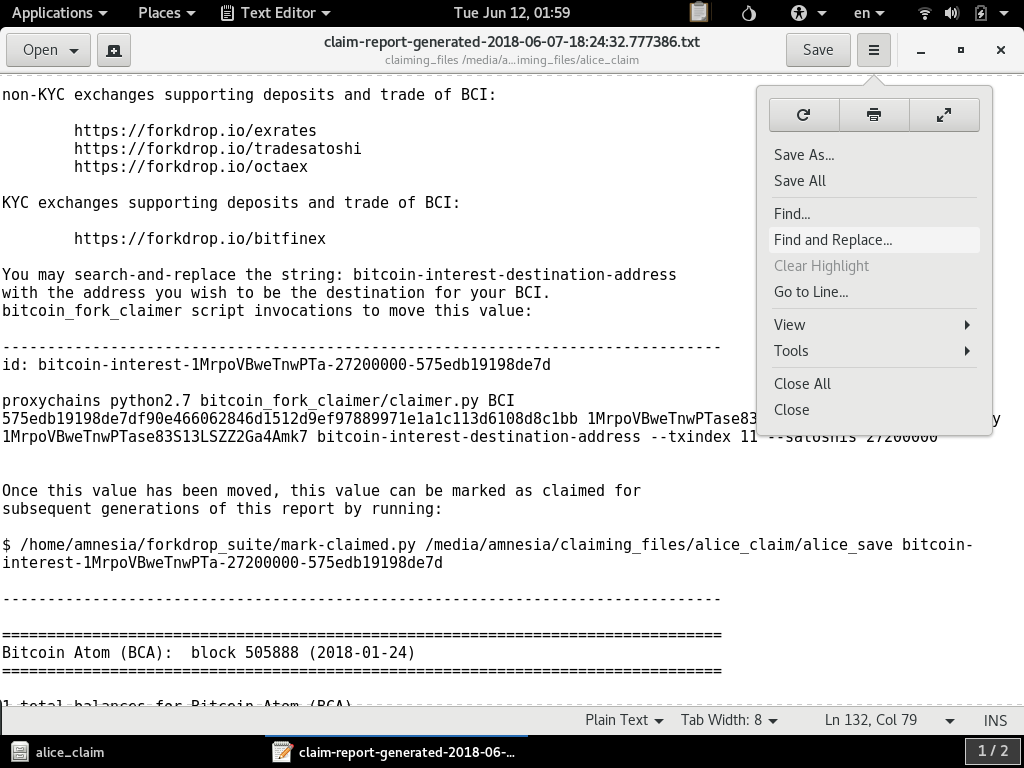
You will need to add the placeholder string in the find box:
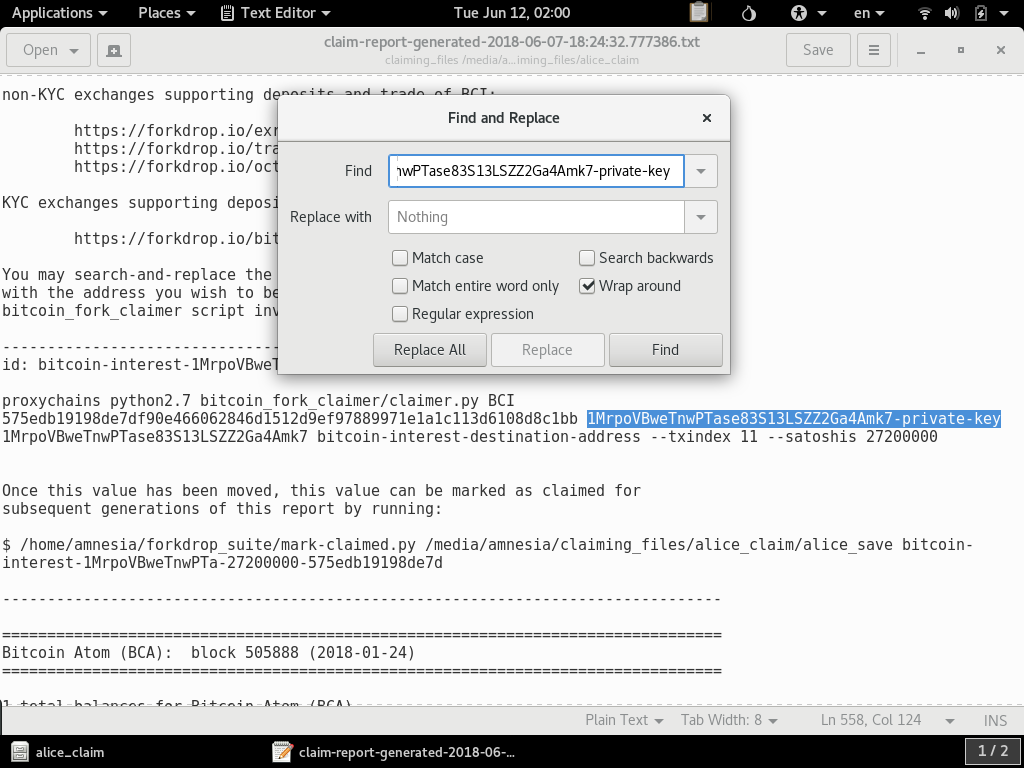
You will need to add the actual private key in the Replace with box:
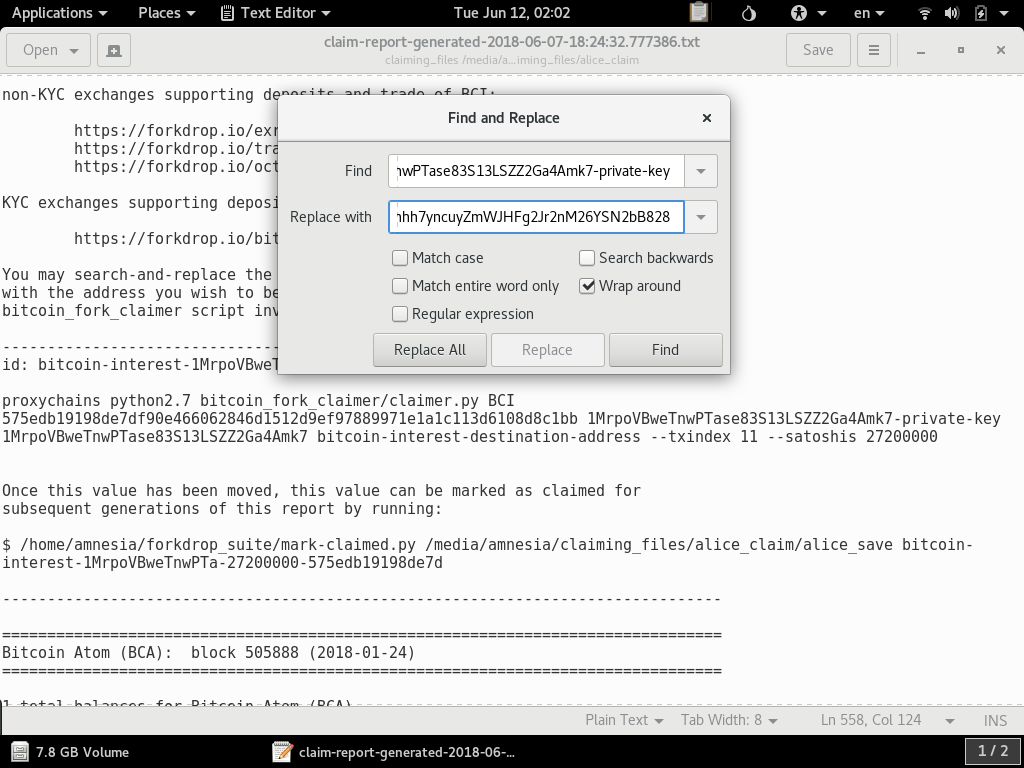
You will need to click on the Replace All button to perform the substitution throughout the document.
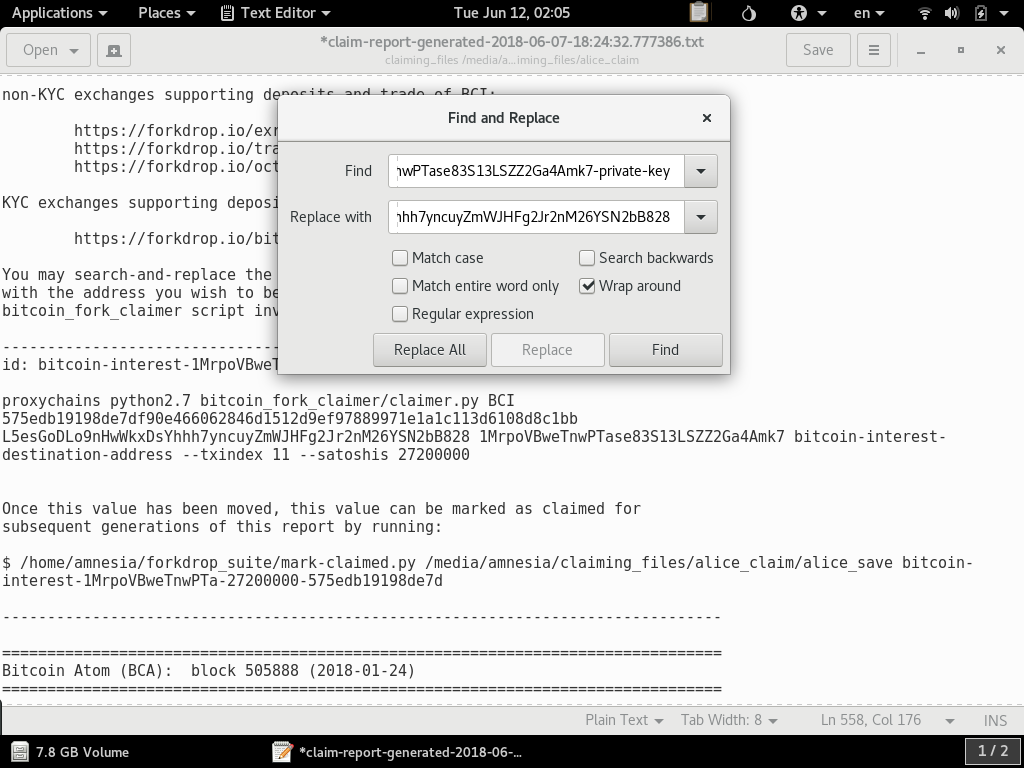
Once this is done, you can optionally Save or Save-As the text document to write these changes to disk.
Destination Search and Replace
Once you have a destination address to send a particular coin to, you can use the placeholder in the same way to get the address in the right place using the Find And Replace functionality. In this example we will use the bitcoinx-destination-address placeholder and replace it with our BitcoinX (BCX) donation address:
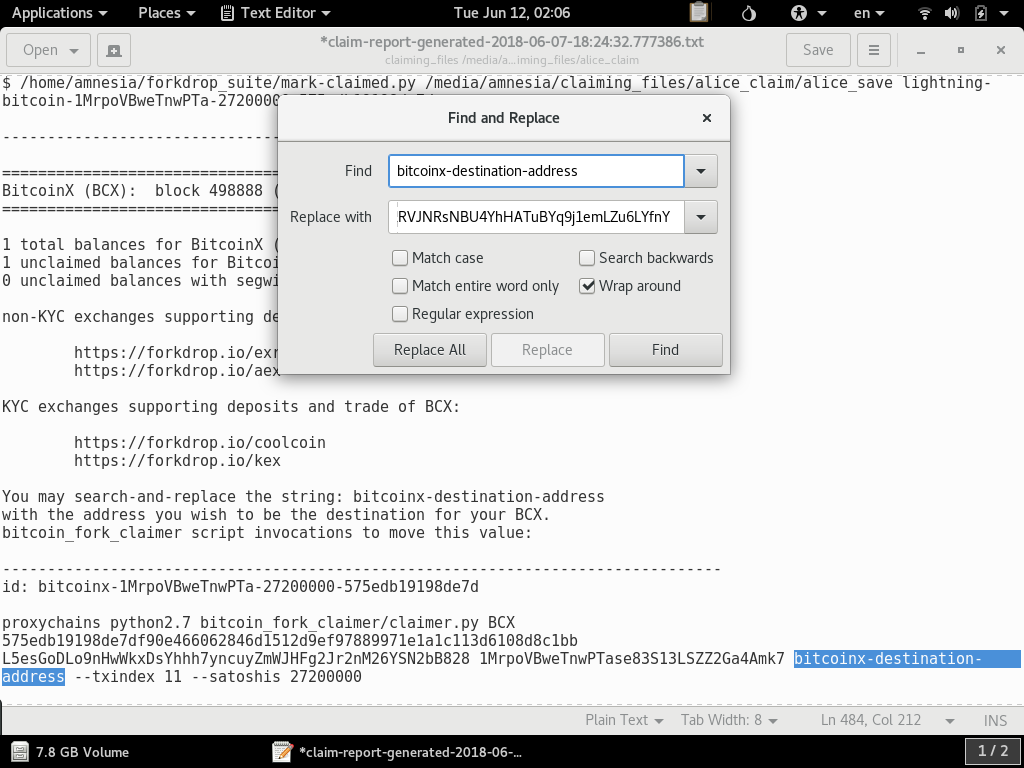
This proceeds exactly like with the WIF private key:
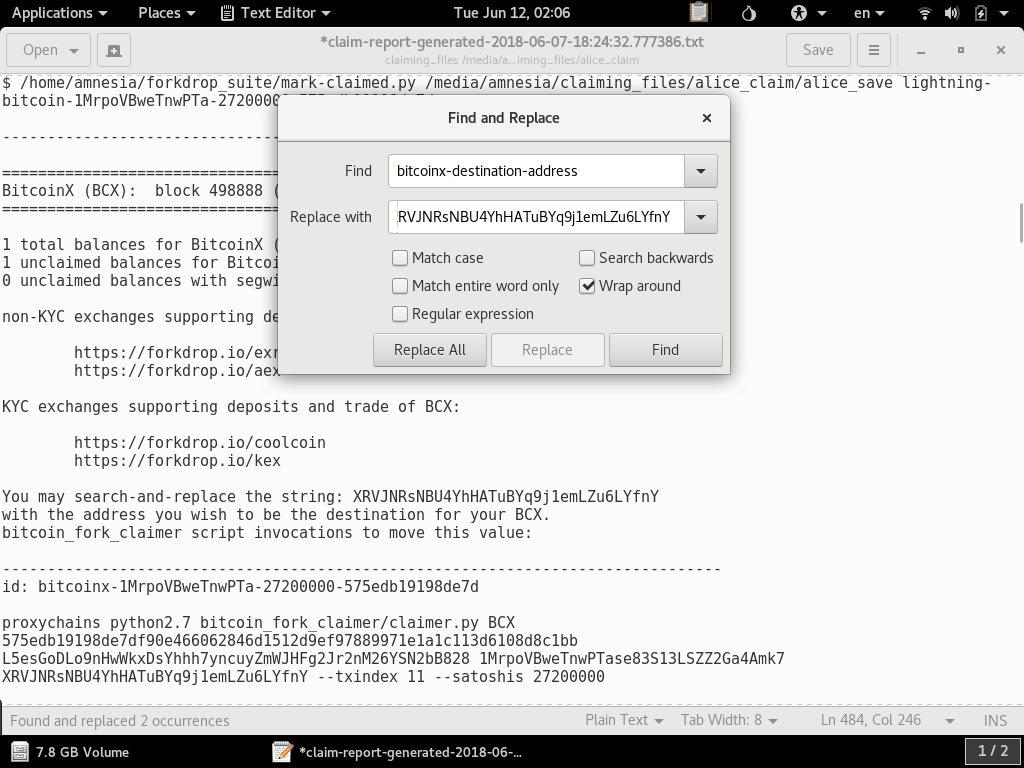
This should make the claimer.py lines valid for BitcoinX (BCX) and ready to execute: